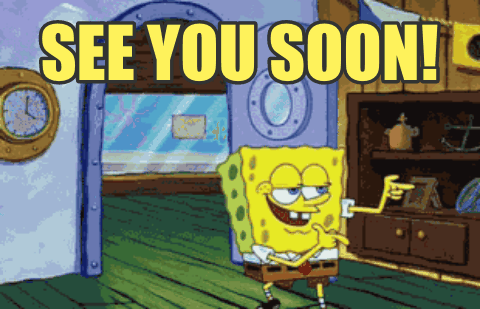Setting Up Neovim as IDE in 2022 !
We are going to make a series for setting up neovim ..
Hey bros !
Myself Shivam Narkar from Linuxious back again with a new and noteworthy series on Neovim setting up as an IDE for 2022. So now let's get into it

Well why you must Neovim as your code editor when there are one of the best code editors out there like VScode , Intellij IDEA and many more. Well to elaborate the features of neovim let me show you my neovim config.
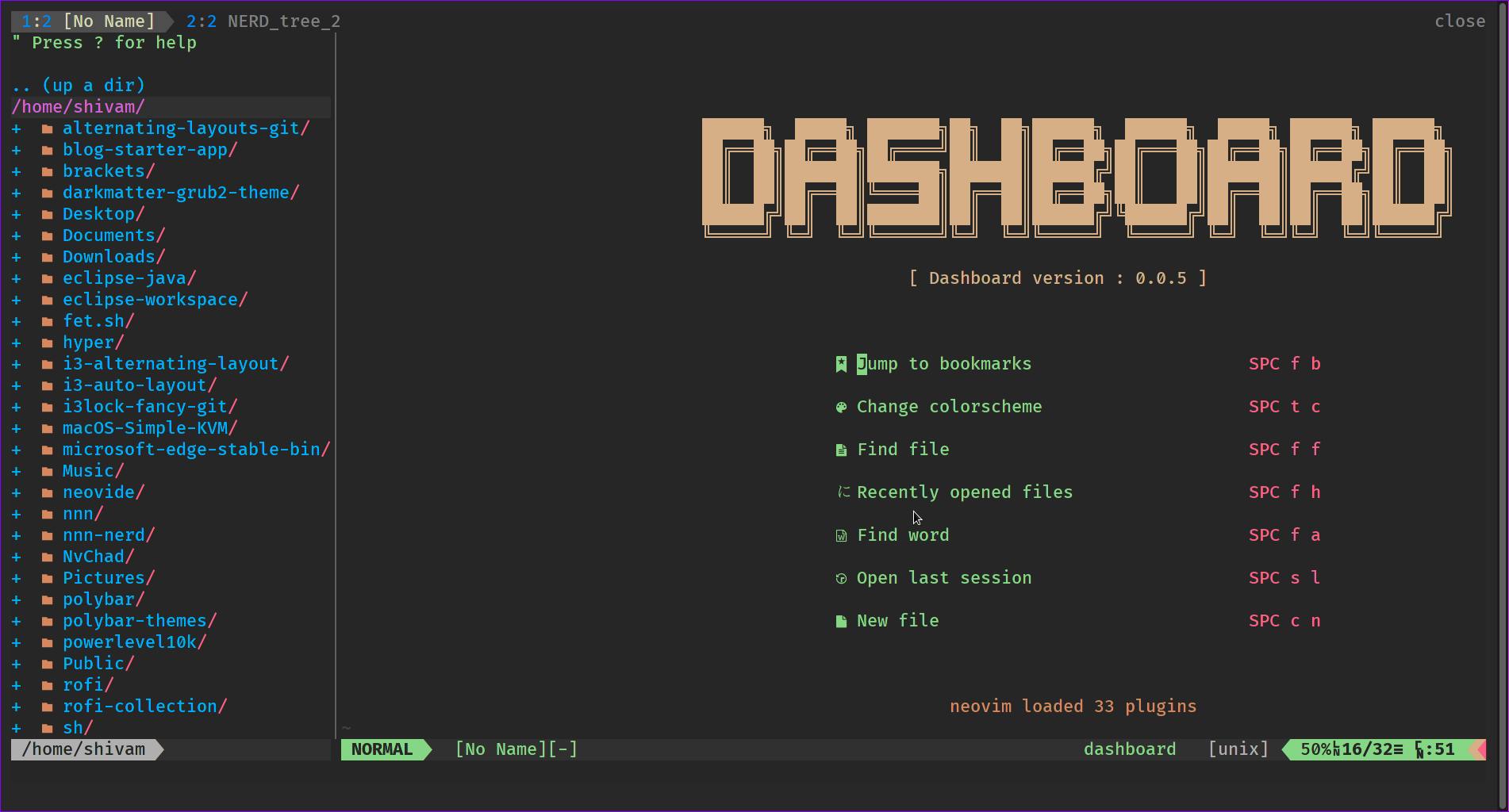
This is how my Neovim looks like !

And also the main thing is you can have unlimited plugins in it ! And that also without making the IDE laggy !

But how to install this slick-looking IDE ? Lemme show you in this series !
Prerequisites :
- Mac OS / Windows 10 (Preferable any Linux distro)
- A Excellent Terminal
- Your peaceful mind .. (Because you may get mad if something goes wrong )
Vim ( for that I will refer this article. Thanks to Alexander González Fertel )

Step 1 : Installing Neovim in your OS
Well, I am a Linux man so I have Endeavour OS installed on my PC. But I also have Windows on dual boot so I have installed it on Windows too. So firsly go the Github Page of Neovim .
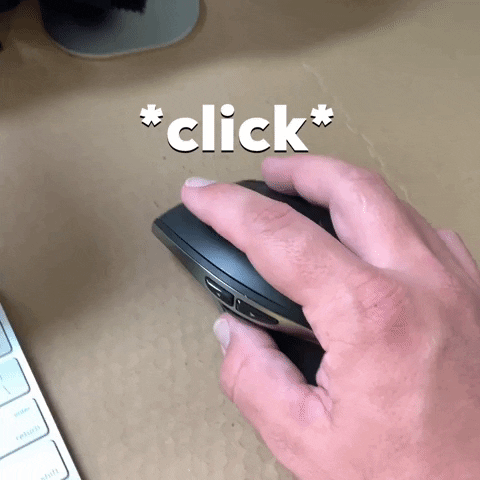
Now lemme tell you that we are gonna use Github alot so please log in to your account or create a account before proceeding further. So now lets install neovim on PC. If you're a Linux user then great ! you only have to use a CLI to install it :
Debian & Ubuntu
sudo apt install neovim
Arch & Manjaro
sudo pacman -Sy neovim
If on Windows or Mac ..
Just go to this link and install your favourable file for installing Neovim. But wait for Windows users if you want you can use WSL for easy and nice way of installation. I am going to make that post in few days... stay tuned !

Windows using Scoop
scoop bucket add versions
scoop install neovim-nightly
MacOS using Homebrew
brew install neovim
Now it will look like this :
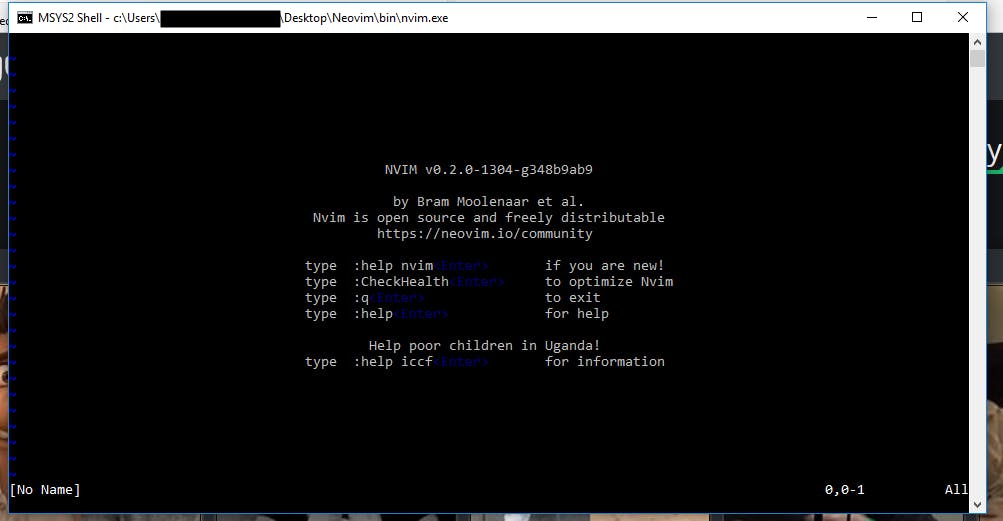
Congrats ! Your Neovim is installed on your PC ! We will talk about the configuration of Neovim in next post !
See you in the next post dudes !