
Photo by Andrew Neel on Unsplash
How to make your Email Inbox Zero 💖
which will help to increase your productivity 100x.
Hey friends, welcome back to my blog. Back to college, our teachers use to email us the notes. But I have subscribed around 200 newsletters which has led me to a big trouble. That's where I heard about Inbox Zero on internet. So being a productive developer, I decided to take it to the next level. Today I have zero emails listed in my mail and also I have my important emails to be listed on the top. Thanks to Jeff Su for helping to make inbox zero.
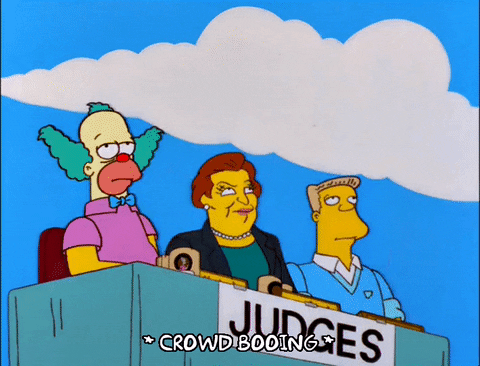
What is Inbox Zero ?
According to Superhuman Blog, Inbox Zero is an approach to email management that aims to keep the inbox empty — or as close to empty as possible — at all times.
The "Zero" in "Inbox Zero" doesn't just refer to the number of emails in your inbox. It also refers to "the amount of time an employee's brain is in his inbox," according to the Inbox Zero Method's creator, Merlin Mann.
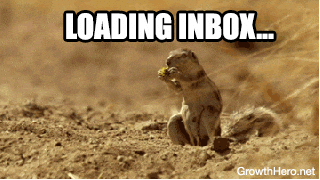
How it helped me -
Here are the results of my email at first v/s now :
Before :
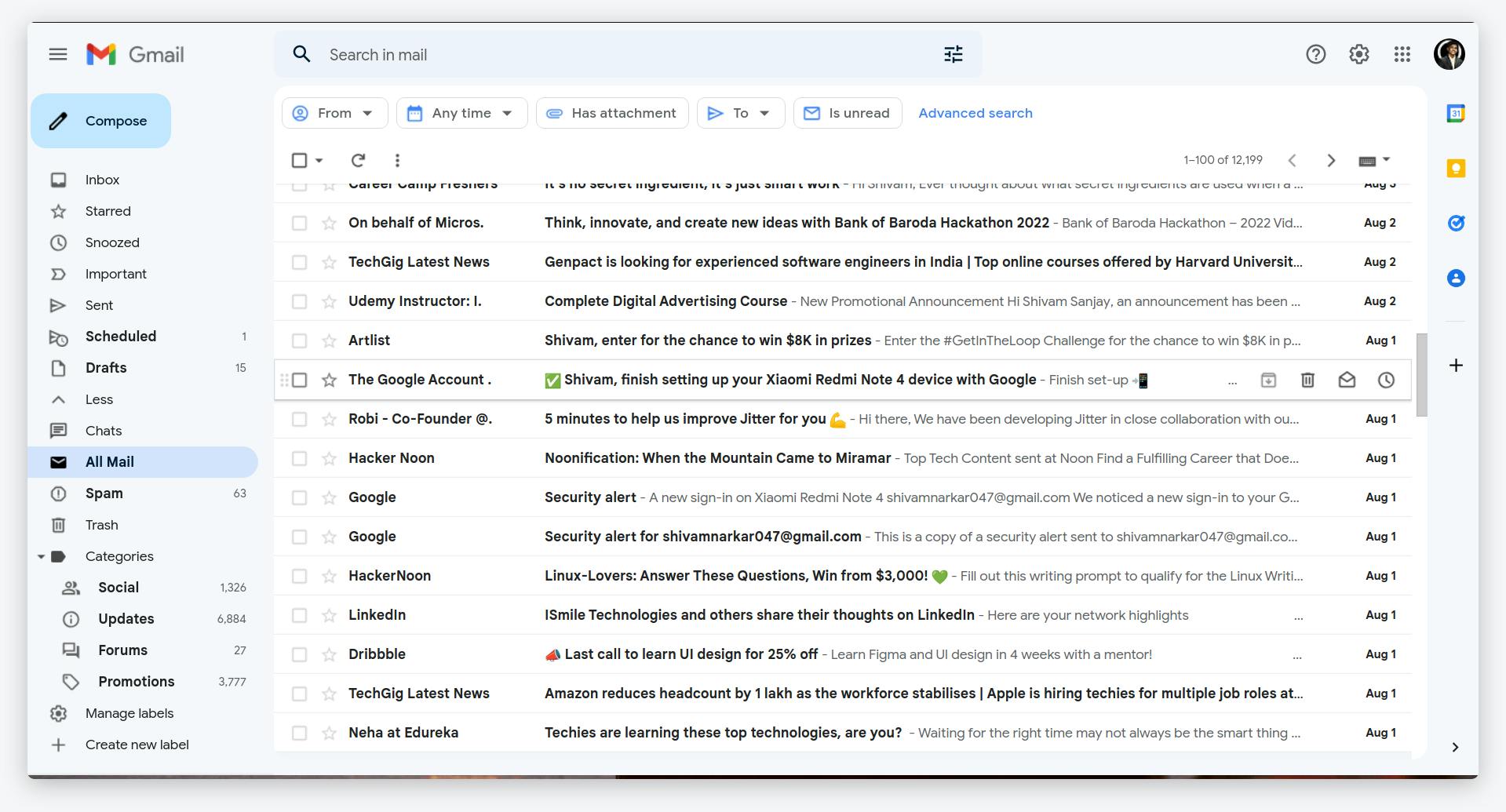
After :
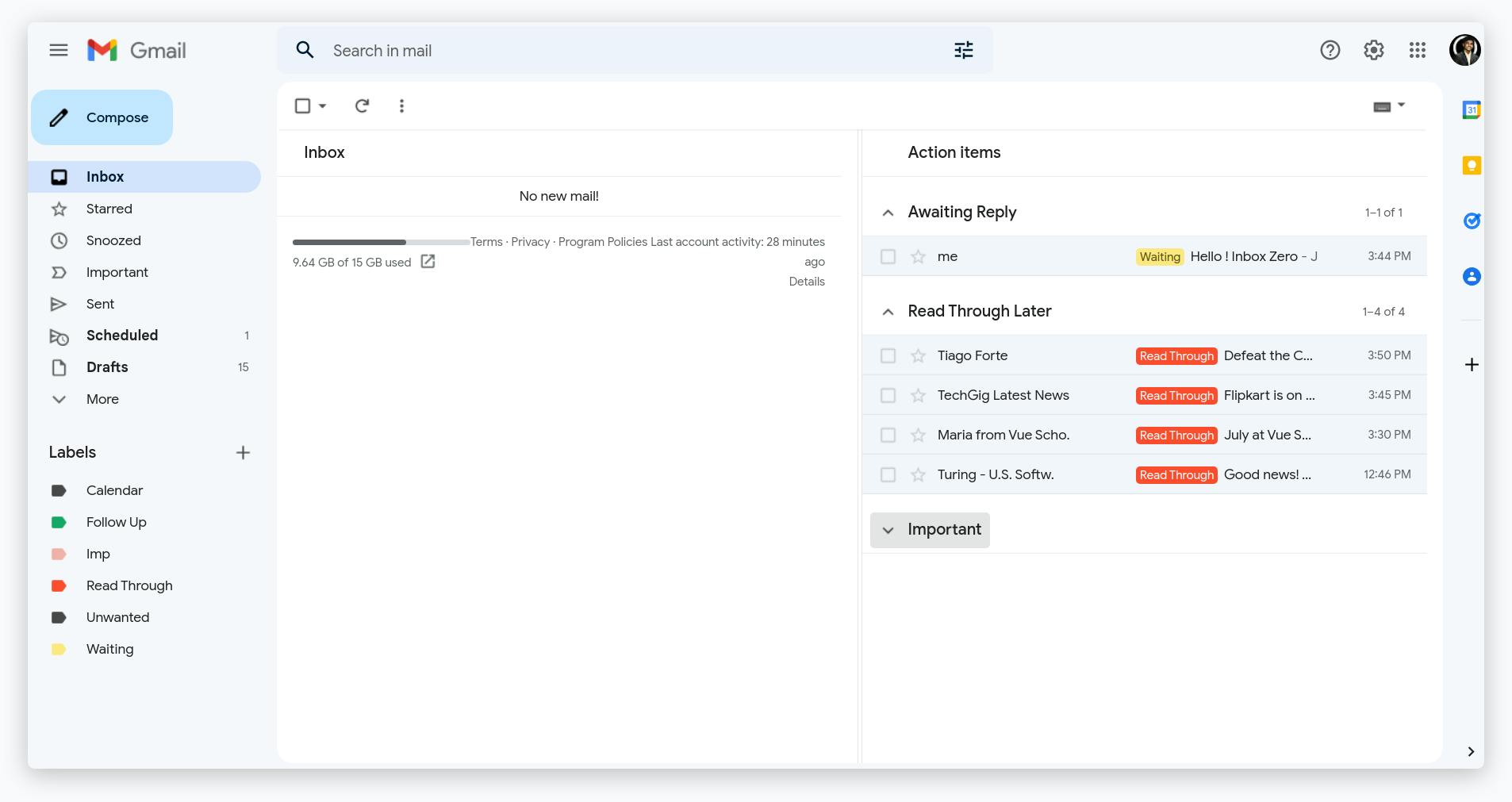
How to implement your own Inbox Zero Method: step by step
No matter what method you use, there are a few tenets that Inbox Zero proponents swear by…
Unsubscribe to any marketing emails or newsletters you don't read.
Designate specific times for checking your email and clearing your inbox — ideally, once in the morning and once in the evening.
Change your email notification settings to eliminate the time-consuming distraction that comes with being notified of new emails throughout the day.
And for the best guide to do so here is the Jeff Su's Inbox Zero tutorial -
Thank you for reading ! See you later ! 🐧💜
Regards, Linuxious.
